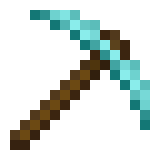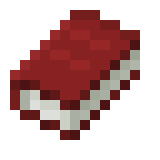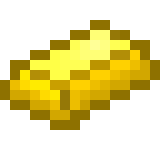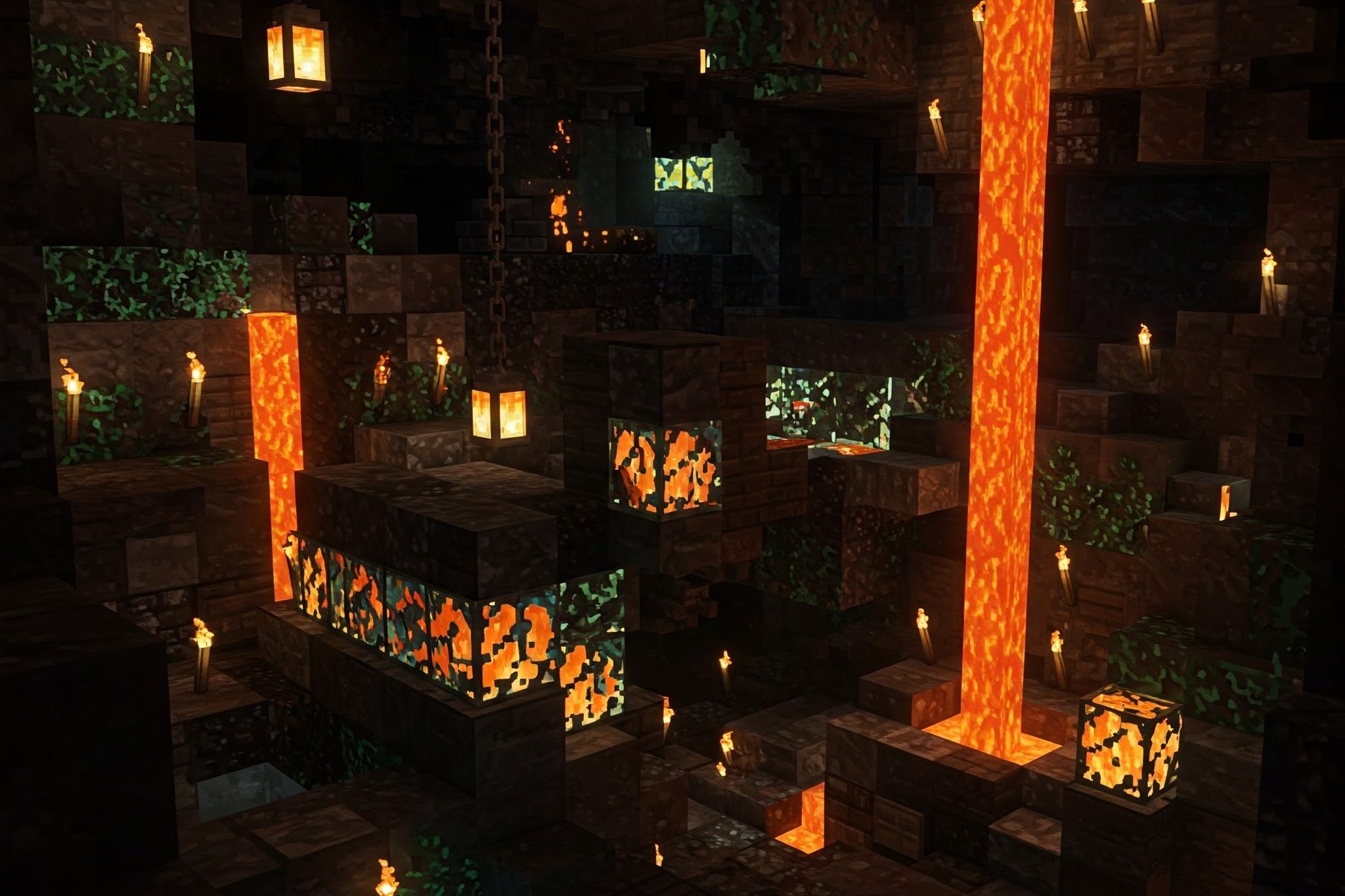
The content of this article was generated using Google Gemini
Step into the darkest cave in Minecraft, the oppressive blackness pressing in. Then, place a single torch. The relief is immediate, palpable. Shadows retreat, revealing stone textures, maybe a hint of ore, or perhaps the glint of skeletal eyes. Light in Minecraft is far more than just visibility; it’s a fundamental game mechanic, intricately woven into the fabric of survival, exploration, building, and even the very atmosphere of the world.1
If you’re a seasoned Minecraft player with a knack for understanding how things tick, maybe you’ve dabbled in Redstone or wondered about the algorithms shaping the endless landscapes, then you’ve come to the right place. Here at the Minecraft Mechanics Lab, we love peeling back the layers of the game’s systems. Today, we’re venturing into the code’s equivalent of a dark cavern to illuminate the fascinating mechanics of Minecraft’s lighting engine. We’ll explore the basic units of light, how it travels, where it comes from, its critical impact on gameplay like mob spawning and farming, its role in shaping the game’s design philosophy, and even take a quick peek at the clever tech making it all work. Get ready to see Minecraft in a whole new light!
The Basics: Understanding Light Levels
First things first: light in Minecraft isn’t a simple on-or-off switch. It operates on a numerical scale, ranging from 0 (representing complete, absolute darkness, with a few visual caveats) to 15 (maximum brightness).1 Level 15 is what you experience under the full glare of the midday sun or standing right next to potent light sources like Glowstone or a lit Beacon.1 As the level drops, the world dims, eventually plunging into the near-total blackness of level 0. Interestingly, the visual brightness players perceive doesn’t scale perfectly linearly with the light level; the difference between level 14 and 15 might seem smaller than the difference between level 0 and 1.2
Crucially, the game distinguishes between two fundamental types of light, calculated and propagated differently:
- Sky Light: This is the natural light originating from the sky – primarily the sun during the day and the moon at night.1 Its defining characteristic is its dynamic nature, changing with the time of day and prevailing weather conditions.
- Block Light: This light is emitted by specific blocks within the world, whether placed by the player (like torches and lanterns) or occurring naturally (like lava and Glowstone).1 Each block light source emits light at a fixed initial intensity.
Understanding this distinction is key, as many game mechanics, most notably mob spawning, depend on the interplay between these two light types. The game engine itself keeps track of them separately.
How can you see these values for yourself? The indispensable F3 Debug Screen comes to the rescue. Look for the Client Light line in the debug overlay. It typically shows three numbers: the first is the combined visual light level, followed by Sky and Block values in parentheses, like Client Light: 15 (sky: 15, block: 0). This directly exposes the game’s internal separation of the two light types.2 The fact that the game provides both values, rather than just a combined one, suggests that internal game logic relies on these distinct inputs, making the separation functionally important for mechanics calculations.3 Experimenting with this screen as you explore different lighting conditions is a great way to solidify your understanding.
Block Light: Player-Made Brightness
Let’s focus on the light players have the most direct control over: Block Light. This originates from specific blocks placed in the world. A torch, for instance, always begins emitting light at level 14 right where it’s placed, while Glowstone starts at level 15.1
Propagation: How Block Light Spreads (and Stops)
Once emitted, block light doesn’t just stay put; it spreads outwards into adjacent blocks. The core rule is simple and consistent: for every block the light travels away from its source (horizontally, vertically, or diagonally in a direct line), its light level decreases by exactly 1.1 This is often called linear falloff. So, a block next to a torch (level 14) will have a block light level of 13, the next block out will be 12, and so on, until it fades to 0 after 14 blocks.
How light interacts with the blocks it encounters is critical:
- Solid Opaque Blocks: Materials like Stone, Dirt, Wood Planks, etc., completely stop light propagation. Light cannot pass through them at all.2
- Transparent Blocks: Blocks like Glass, Glass Panes, and Iron Bars are effectively invisible to the lighting engine. Light passes through them with no reduction in level.1 This makes them perfect for windows without sacrificing indoor brightness.
- Water: Water acts as a filter, significantly reducing light as it passes through. Sources vary slightly on the exact reduction, but it’s generally accepted that light decreases by 2 or 3 levels for each block of water it travels through (beyond the source block itself).2 This makes lighting large underwater areas challenging, requiring more numerous or powerful light sources.
- Leaves and Cobwebs: These blocks are interesting. They don’t block light propagation like opaque blocks (block light still decreases by 1 passing through them), but they do act as filters, particularly for Sky Light, affecting how it reaches blocks below them.4
- Partial Blocks (Slabs, Stairs, Farmland): Despite sometimes having visual gaps, these blocks are treated as fully opaque by the lighting engine. Light does not pass through them, even through the “air” parts of their models.2
This predictable system of emission, linear falloff, and block interaction creates a defined radius of illumination for every light source. A torch’s level 14 light reaches 14 blocks away before hitting 0. This predictability is a cornerstone of Minecraft’s design; it allows players to develop reliable strategies for lighting areas, whether for safety, farming, or aesthetics, because they can calculate exactly how far apart to place their light sources.1
Common Block Light Sources
Knowing the exact light level emitted by different blocks is essential for practical application. Need maximum brightness? Glowstone or a Froglight might be best. Need something cheap and readily available? Torches are the go-to. Building a moody, atmospheric area? Perhaps Soul Torches or Crying Obsidian fit the bill. Here’s a list of common light sources and their maximum Block Light levels:
| Light Level | Block(s) | References |
| 15 | Beacon (active), Conduit (active), End Gateway, End Portal (block), Fire, Froglights (Pearlescent, Verdant, Ochre), Glowstone, Jack o’Lantern, Lantern, Lava, Lava Cauldron (Bedrock), Redstone Lamp (lit), Respawn Anchor (fully charged), Sea Lantern, Shroomlight, Sea Pickle (4 in water) | 1 |
| 14 | End Rod, Torch, Cave Vines (with Glow Berries) | 1 |
| 13 | Furnace (lit), Blast Furnace (lit), Smoker (lit) | 1 |
| 12 | Sea Pickle (3 in water) | 1 |
| 11 | Nether Portal (block) | 1 |
| 10 | Crying Obsidian, Soul Campfire (lit), Soul Fire, Soul Lantern, Soul Torch | 5 |
| 9 | Redstone Ore (lit/when stepped on), Sea Pickle (2 in water), Candles (3 lit) | 2 |
| 8 | Weathered Copper Bulb | 5 |
| 7 | Ender Chest, Glow Lichen, Redstone Torch (lit), Sculk Sensor, Enchantment Table | 1 |
| 6 | Sea Pickle (1 in water), Candles (2 lit), Sculk Catalyst | 1 |
| 5 | Amethyst Cluster | 5 |
| 4 | Large Amethyst Bud, Oxidized Copper Bulb | 5 |
| 3 | Magma Block, Candles (1 lit), Respawn Anchor (1 charge) | 2 |
| 2 | Medium Amethyst Bud | 5 |
| 1 | Brewing Stand, Brown Mushroom, Dragon Egg, End Portal Frame (eye slot), Small Amethyst Bud | 5 |
| 0-15 | Light Block (via commands) | 10 |
(Note: Some light levels, especially for functional blocks like furnaces or respawn anchors, depend on their active state. Bedrock Edition may have slight variations, like the Enchantment Table emitting light.1 Underwater Torches and Colored Torches are specific to certain editions or mods.1 This list focuses on common vanilla Java/Bedrock sources.)
Sky Light: The Sun and Moon’s Influence
Now let’s look up. Sky Light behaves quite differently from Block Light. Its fundamental principle is sky access: any block that has a direct, unobstructed line of sight to the sky above receives the current maximum Sky Light level.2 The game efficiently determines this using a concept often referred to as a “heightmap” for each vertical column of blocks; it essentially tracks the highest block in that column that obstructs or filters light.4
Several factors dynamically influence the maximum Sky Light level:
- Time of Day: During clear daylight hours, the maximum Sky Light level is 15. As the sun sets, this value gradually decreases, reaching a minimum of 4 during the night, provided by the moon. It then ramps back up at sunrise.2 This global change affects all blocks with sky access simultaneously, creating the natural day/night cycle.3
- Weather: Weather conditions directly impact the maximum Sky Light. During rain or snowfall, the peak level drops to 12. During a thunderstorm, it falls further to 10.2 While the current mob spawning rules mean this reduction alone doesn’t typically allow surface spawns (more on that later), it does visibly darken the environment.
- Dimensions: The Nether and The End dimensions have no natural Sky Light source. The ambient light level is 0 unless provided by Block Light sources.2 This contributes significantly to their oppressive or alien atmospheres.
Sky Light propagates downwards from the sky access point, decreasing by 1 for each block of distance travelled vertically, just like Block Light spreads from its source. It passes through transparent blocks like glass without any reduction.1 However, certain blocks act as filters:
- Leaves and Cobwebs: These don’t completely block Sky Light like stone does, but they interrupt direct sky access for blocks below them (updating the heightmap) and diffuse the light passing through.4
- Water: Significantly obstructs Sky Light penetration.2 Deep bodies of water quickly become dark, even if open to the sky.
The clever separation of Sky Light and Block Light calculations is a vital performance optimization. Imagine if the game had to recalculate light spreading from every single torch across the entire world every time the sun moved a tiny bit! That would be computationally crippling.3 Instead, the game treats Sky Light as a global value applied to blocks based on their pre-calculated sky access (via the heightmap) and only needs to update Block Light when nearby blocks are changed by the player or game events. This allows for the dynamic feel of sunrise and sunset without overwhelming the system.3
Gameplay Impact: Spawning, Growing, and Surviving
Understanding light levels isn’t just academic; it’s crucial for survival and thriving in Minecraft. Light directly governs several key gameplay mechanics.
Hostile Mob Spawning: The Critical Threshold (Light Level 0)
This is perhaps the most critical impact of lighting. Prior to Minecraft 1.18 (Caves & Cliffs: Part II), most common hostile mobs like Zombies, Skeletons, Creepers, Spiders, and Endermen could spawn in the Overworld at light levels of 7 or less.1 This meant dimly lit areas were dangerous.
However, 1.18 brought a major change: Now, these mobs typically spawn only at a combined light level of 0.8 The game checks the light level of the specific block the mob’s feet would occupy. For a spawn attempt to succeed, both the Sky Light level and the Block Light level at that exact block must be 0.
This shift has significant implications. Previously, you needed to raise the light level to 8 or higher to prevent spawns. Now, any light at all (level 1 or higher) on a specific block makes it safe from most standard Overworld hostile spawns. A single candle (level 3) or even a brown mushroom (level 1) technically prevents spawning on that exact block.5 This makes spawn-proofing large areas potentially require fewer light sources overall, but it also means that even tiny, overlooked patches of complete darkness (level 0) can become spawning hotspots. Complete coverage is more critical than ever.
There are, of course, exceptions and nuances:
- Blazes: Can spawn in Nether Fortresses at light levels up to 11.2
- Slimes: Spawn in designated “slime chunks” below Y=40 regardless of light level, and in swamps at night (light level 7 or less).
- Phantoms: Spawning is triggered by the player not sleeping for several days, not light level, though they do require sky access.
- Guardians/Elder Guardians: Spawn based on proximity to Ocean Monuments.
- Silverfish: Emerge from infested blocks when broken or when nearby blocks are destroyed, or from Monster Spawners.
- Pack Spawning: Mobs often attempt to spawn in groups (“packs”). The game picks a central location for the pack. If that location is valid (light level 0), it then attempts to place individual mobs nearby. Some of these individual mobs might land on adjacent blocks that have a light level slightly above 0, making it seem like they spawned in light.11 This is why thorough lighting around the edges of safe zones is still important.
Passive Mob Spawning Rules
In contrast to their hostile counterparts, passive mobs like Cows, Pigs, Sheep, and Chickens generally require brighter conditions to spawn naturally. They typically need a light level of 9 or higher (though some sources mention 7+) and must spawn on specific blocks, most commonly Grass blocks.1 Sufficient lighting is therefore essential not only for safety from monsters but also for encouraging the generation of farm animals.
Plant Growth
Light is vital for agriculture and forestry in Minecraft:
- Crops (Wheat, Carrots, Potatoes, Beetroot): These require a light level of 9 or higher directly above the crop block itself to grow. If the light level drops below 9, growth halts. In very low light (often cited as below level 5), these crops can even spontaneously uproot themselves when a nearby block is updated.2 Torches or other light sources are essential for indoor or underground farms.
- Saplings: Similar to crops, saplings need a light level of at least 9 to grow into trees.4
- Mushrooms: These fungi prefer the dark. They can be planted in any light level but will only spread naturally to adjacent blocks if the light level is 12 or less. They will pop off if the light level becomes too high (13+). This makes dim light sources like Redstone Torches (level 7) popular for mushroom farms.2
- Nether Wart: Uniquely, Nether Wart grows on Soul Sand in any light level, making it suitable for dimly lit Nether fortresses or player-built farms.
- Other Plants: Sugar Cane, Cacti, Bamboo, Vines, and others have their own specific growth conditions, often tied to adjacent blocks (water for Sugar Cane, sand for Cacti) or requiring support. While not always strictly dependent on a high light level for growth itself, they generally won’t spawn or spread naturally in pitch-black areas and benefit from good lighting for player visibility and harvesting.4
The varying light requirements for different types of life reinforce the environmental niches within the game. Bright areas support crops and animals, dark areas harbor monsters and fungi, all governed by the fundamental mechanic of light level.1
Other Effects
Light influences a few other environmental interactions:
- Melting: Ice and Snow blocks will melt if the light level adjacent to them reaches 12 or higher. This light must come from Block Light sources; Sky Light alone, even at level 15, does not cause melting unless the biome temperature is also above freezing.4
- Grass and Mycelium Spread: These blocks require some light (generally around level 4-9 or higher) to spread to adjacent Dirt blocks.
- Block Updates: Placing or breaking any light source (or block that affects light propagation) triggers a “block update” in the surrounding area. This is most relevant for Redstone contraptions using Observer blocks, which detect these updates, or for older/niche mechanics like BUD (Block Update Detector) switches.16
Game Design: Why Lighting Matters
The lighting system isn’t just a set of rules; it’s a powerful tool used by the game designers (and players) to shape the entire Minecraft experience.
- Creating Atmosphere: Safety vs. Danger: The most immediate impact is emotional. Brightly lit player bases feel safe and welcoming, havens against the dark. Descending into an unlit cave immediately raises tension – the limited visibility and the knowledge that monsters thrive in the shadows creates a sense of vulnerability and danger.2 Mojang deliberately uses lighting (or its absence) in generated structures to evoke specific feelings: the eerie dimness of Strongholds 19, the oppressive darkness of Ancient Cities punctuated by Soul Fire and Sculk Sensors 9, or the surprising brightness of an Amethyst Geode.
- Guiding Exploration: Light acts as an intrinsic navigation system. Players instinctively place torches to mark explored paths in complex cave systems, creating breadcrumb trails back to safety. Naturally occurring light sources like lava pools, Glow Lichen 7, or patches of Amethyst can also serve as landmarks, drawing the player’s eye and encouraging investigation of potentially interesting areas.
- Influencing Base Building: The Art of Spawn-Proofing: The need to control light levels and prevent hostile mob spawns is a primary driver of base design. Players must meticulously light every spawnable surface within their perimeter to achieve light level 1 or higher.8 This often involves strategic placement of torches, lanterns, or other sources, integrated into the architecture itself. It also encourages the use of non-spawnable blocks like slabs, stairs, carpets, or glass for flooring and decoration in areas where lighting might be difficult or undesirable aesthetically.8
- Resource Management: The simple need for light, especially early in the game, fuels the core gameplay loop. To make torches, players must gather wood (for sticks and potentially charcoal) and coal.23 This necessity pushes players to explore, mine, and manage their resources effectively right from the start.
- Aesthetic Design: Beyond pure function, light sources are crucial aesthetic elements. Players choose light sources based on their color temperature (warm torches vs. cool soul torches 8), intensity (bright Sea Lanterns vs. subtle End Rods 2), and fixture style (rustic Campfires vs. elegant Lanterns vs. modern Redstone Lamps) to enhance the architectural style and mood of their builds.5
- Emergent Gameplay: The lighting system, with its clear and consistent rules, is a perfect example of a mechanic that enables emergent gameplay.24 Because players understand how light propagates 1 and the critical light level for mob spawning 13, they can manipulate the system for purposes beyond simple illumination. Designing mob farms relies on creating controlled zones of absolute darkness (level 0) adjacent to collection areas. Intricate builds use carefully placed light sources purely for ambiance and visual storytelling.2 Using torches for pathfinding is a player-developed convention built upon the system’s properties. These are all examples of players using the simple, predictable rules of the lighting system in creative and unintended ways.
Under the Hood: A Technical Glimpse
While players experience the effects of light, the game engine is working hard behind the scenes to calculate and render it all. How does it manage this in such a vast and dynamic world?
How the Game Calculates Light: Light Updates
Minecraft doesn’t recalculate the lighting for every single block constantly. That would be incredibly inefficient. Instead, it employs a system of light updates. Major recalculations primarily happen when a block that affects light is changed – placed, broken, or its state changes (like a Redstone Lamp turning on or off).4 When such an event occurs, the game identifies the affected region and updates the light levels within it, propagating the changes outwards block by block.
This update propagation is why you might sometimes see a brief delay or visual “lag” in lighting changes, especially when large areas are affected (like setting off TNT or rapidly placing/breaking many light sources). In older versions of Minecraft, sunrise and sunset caused significant lag spikes because the changing Sky Light necessitated massive updates across all exposed chunks.3 Modern optimizations have greatly reduced this issue.
Simulating Light Spread: Algorithms
Simulating the way light spreads from sources and interacts with blocks requires clever algorithms. While the exact proprietary code is complex, the underlying concepts often involve approaches like:
- Flood Fill / Breadth-First Search (BFS): Conceptually, this matches how light naturally spreads. Starting from a light source block, the algorithm “visits” adjacent blocks, calculates their light level (source level – 1), and adds them to a queue to be processed. It continues outwards, level by level, until the light level reaches 0 or is blocked.16 This is likely a core part of the Block Light propagation logic.
- Multi-Pass Propagation: To handle the sheer scale of Minecraft worlds and facilitate optimization, the engine likely uses multi-pass algorithms, particularly for chunk loading and generation. One described approach involves first calculating light propagation strictly within the boundaries of a single chunk column. Then, in subsequent passes, light is propagated across the borders between adjacent chunks.4 This allows chunks to be processed somewhat independently or in parallel, improving performance.
- Sky Light vs. Block Light Handling: As mentioned earlier, Sky Light and Block Light are handled differently. Sky Light relies heavily on the heightmap data and the global time/weather values, allowing for efficient updates across the whole world. Block Light requires local propagation calculations starting from individual source blocks.3
Performance Considerations
Lighting calculations are inherently resource-intensive. Every block in the loaded world potentially needs stored light data (both Sky and Block), and any change can trigger recalculations across a significant volume of blocks.4 Minecraft employs several optimizations to manage this:
- Caching: Light values are likely cached, meaning they are stored and only recalculated when necessary, rather than being computed from scratch every frame.16
- Efficient Sky Light System: The separation of global Sky Light from local Block Light is a major optimization, avoiding constant recalculations due to the sun’s movement.3
- Chunk-Based Processing: Calculations are typically limited to loaded chunks and their immediate neighbors, preventing the game from trying to simulate light across the entire infinite world simultaneously.4
- Palette Optimization: When scanning chunks for light sources or obstructions, the engine can sometimes check a chunk’s block palette (the list of unique block types present in that chunk). If no light-emitting blocks exist in the palette for a sub-chunk, the engine can skip scanning all 4096 blocks within it.4
These techniques highlight the classic game development trade-off: creating a visually convincing and dynamic lighting system that reacts to player actions within a massive, mutable world, while keeping performance acceptable even on less powerful hardware.3 The evolution of Minecraft’s lighting engine over the years reflects this ongoing balancing act.
Conclusion: Mastering the Light
From the simple 0-15 scale to the distinct behaviors of Sky and Block Light, Minecraft’s lighting system is a deceptively deep mechanic. We’ve seen how it dictates the critical light level 0 threshold for hostile mob spawning, governs the growth of our crops and trees, and fundamentally shapes how we explore, build, and feel within our blocky worlds. It’s a system that balances atmosphere, gameplay challenge, and technical performance.
Armed with this knowledge, you can approach Minecraft with a new level of understanding. Build safer, more efficient bases by mastering spawn-proofing techniques tailored to the level 0 rule. Design farms that provide optimal light for your crops. Create stunning builds that use light not just for illumination but for mood and artistry. Perhaps you’ll even start thinking about the algorithms and design choices involved, appreciating the elegance of a system that feels natural yet operates on clear, logical rules.
The best way to truly grasp these mechanics is to observe them in action. Boot up Minecraft, hit F3, and watch how the Sky and Block light values change as you move between sunlight, torchlight, and shadow. Experiment with different light sources, test their ranges, and see firsthand how they impact the world around you. Go forth and illuminate your worlds, armed with the power of understanding!
Works cited
- Light – Minecraft Wiki, accessed April 23, 2025, https://minecraft.miraheze.org/wiki/Light
- Understanding Light Level Mechanics in Minecraft | Valve Developer Union, accessed April 23, 2025, https://valvedev.info/guides/understanding-light-level-mechanics-in-minecraft/
- How does the light level work? Why does the sky give me 15 light level AT NIGHT? – Reddit, accessed April 23, 2025, https://www.reddit.com/r/technicalminecraft/comments/1ebtuee/how_does_the_light_level_work_why_does_the_sky/
- dktapps/lighting-algorithm-spec: Specification for a concept of a complete lighting algorithm for PocketMine-MP – GitHub, accessed April 23, 2025, https://github.com/dktapps/lighting-algorithm-spec
- What is your go-to light source to use in your builds? : r/Minecraft – Reddit, accessed April 23, 2025, https://www.reddit.com/r/Minecraft/comments/1ekildj/what_is_your_goto_light_source_to_use_in_your/
- Night Beacon – Goety Wiki – GitBook, accessed April 23, 2025, https://goety-wiki.gitbook.io/goety-wiki/blocks/night-beacon
- 1.17 – Caves and Cliffs – Minecraft Wiki, accessed April 23, 2025, https://minecraft.miraheze.org/wiki/1.17_-_Caves_and_Cliffs
- What’s the dimmest light source I can use without spawning monsters? : r/DetailCraft, accessed April 23, 2025, https://www.reddit.com/r/DetailCraft/comments/pua5y8/whats_the_dimmest_light_source_i_can_use_without/
- Ancient City (Deep Dark) – Sportskeeda Wiki, accessed April 23, 2025, https://wiki.sportskeeda.com/minecraft/ancient-city
- Light Block – Minecraft Wiki | PDF – Scribd, accessed April 23, 2025, https://www.scribd.com/document/811951137/Light-Block-Minecraft-Wiki
- Minecraft light levels and mob spawning rules on wiki. Inconsistent? – Reddit, accessed April 23, 2025, https://www.reddit.com/r/Minecraft/comments/wu6d2i/minecraft_light_levels_and_mob_spawning_rules_on/
- Mobs – TerraFirmaCraft Wiki, accessed April 23, 2025, https://1710-wiki.terrafirmacraft.com/Mobs
- At What Light Level Do Hostile Mobs Spawn At in 1.20.4? : r/Minecraft – Reddit, accessed April 23, 2025, https://www.reddit.com/r/Minecraft/comments/1b9vp4j/at_what_light_level_do_hostile_mobs_spawn_at_in/
- REVIEW: A deep dive into Minecraft’s new Caves and Cliffs update – Manual RedEye, accessed April 23, 2025, https://manualredeye.com/93531/arts-entertainment/review-a-deep-dive-into-minecrafts-new-caves-and-cliffs-update/
- Mob spawning parameters – MCreator, accessed April 23, 2025, https://mcreator.net/wiki/mob-spawning-parameters
- How does the Minecraft lighting model work? : r/gamedev – Reddit, accessed April 23, 2025, https://www.reddit.com/r/gamedev/comments/erpst/how_does_the_minecraft_lighting_model_work/
- Can someone please explain how this makes sense? Why is the piston powered? : r/redstone – Reddit, accessed April 23, 2025, https://www.reddit.com/r/redstone/comments/hqrg6d/can_someone_please_explain_how_this_makes_sense/
- Could someone explain to me why Quasi connectivity exist here when there is no power ;-; : r/redstone – Reddit, accessed April 23, 2025, https://www.reddit.com/r/redstone/comments/1btifog/could_someone_explain_to_me_why_quasi/
- Stronghold – Sportskeeda Wiki, accessed April 23, 2025, https://wiki.sportskeeda.com/minecraft/stronghold
- Ancient City – Minecraft Guide – IGN, accessed April 23, 2025, https://www.ign.com/wikis/minecraft/Ancient_City
- How to Find Ancient Cities in Minecraft: Easiest Ways – wikiHow, accessed April 23, 2025, https://www.wikihow.com/Find-an-Ancient-City-in-Minecraft
- Ancient City Tips for Newbies : r/Minecraft – Reddit, accessed April 23, 2025, https://www.reddit.com/r/Minecraft/comments/18bligi/ancient_city_tips_for_newbies/
- Minecraft – Wikipedia, accessed April 23, 2025, https://en.wikipedia.org/wiki/Minecraft
- Exploring the dynamics of engagement and disengagement in Minecraft’s multiplayer realm – MPG.PuRe, accessed April 23, 2025, https://pure.mpg.de/rest/items/item_3638610/component/file_3638611/content
- Examining Emergent Gameplay – Game Wisdom, accessed April 23, 2025, https://game-wisdom.com/critical/emergent-gameplay